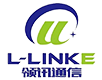General Wiring Considerations
2022-03-01
General wiring considerations
1. Reasonable design is conducive to wiring
When developing data center plans, be sure to do so in a "cable-friendly" manner. Do not place the rack in a location that is not conducive to cabling. Otherwise, you'll end up with a bunch of wire wrapped around the ground, or dangling cables from the ceiling. Plan carefully to avoid a "disaster" later. And be prepared for future expansion. Additional plumbing and so on, more needed than imagined.
Second, the jumper wire should not be too long
There are many servers in the rack, each about a foot or so. Don't put three foot patch cords on these servers, and it's very inefficient. If the lengths between the servers are odd, then use an interface technology to get patch cords that connect well to each other. The extra length creates problems with tangled, kinked, and messy cables.
3. Don't be stingy on the joints
Don't try to be cheap just because it's cheap, and don't rush to cut the cable. If twisting the cable breaks the connection, it needs to be done again, it needs to be practiced. Maybe think you've saved time and money. But in the end, there will be a lot of headaches.
4. Don't skip the test
After you've got the wire in place, test it out. Don't take a barely passing test. If you don't pass the test 100%, you need to do it again. If after doing some tests at the interface, the cable still fails the test. Make sure you are using a quality testing tool. Such a simple step avoids eventual additional rework.
5. Buy larger size wiring pipes
Don't buy the size of wiring pipe you need right now. Plan for the future. You never know what else you're going to add, you'll want to be able to take advantage of the wiring pipes you already have. If you buy a conduit that's just right for your needs, you won't be ready for the future, so buy a bigger one.
6. Separate the Cat5 and the power cord
Don't mix Cat5 with power cords. You might not think it's a problem, but the power cord can cause interference with the Cat5. Of course there is no problem with tying a lot of Cat5 cables to everything, but getting close to the power cables can have a bad effect. Either way, be sure to separate the power supply from the network.
7. Keep cables cool
You might think that only the server needs to be cooled, and the cables get hot too, and if you have a lot of cables, the heat can spell disaster. When designing a data center, keep both the cabling network and the server racks cool.
8. Labels
If you don't label the cables, you end up with a lot of repetitive work. Every wire should have a label on one end, even a very short wire or jumper. Imagine a situation where you have to do a lot of circuit testing. You've scrambled to unplug some jumper wires and then need to reconnect them to their default positions, and you may have forgotten which wires went where. To avoid this problem, spend some time labeling each paragraph. Make sure your labeling system is consistent. Don't make convoluted labels that may be confusing to yourself and others.
9. Color code
This may sound a bit over the top, but all jumpers and traces are the same color. The only time you can break this rule is when you use a specific color thread for a specific purpose. But don't just pick and choose colors. Make sure each color has a purpose and keep it unaltered, this will simplify the routing and avoid problems.

1. Reasonable design is conducive to wiring
When developing data center plans, be sure to do so in a "cable-friendly" manner. Do not place the rack in a location that is not conducive to cabling. Otherwise, you'll end up with a bunch of wire wrapped around the ground, or dangling cables from the ceiling. Plan carefully to avoid a "disaster" later. And be prepared for future expansion. Additional plumbing and so on, more needed than imagined.
Second, the jumper wire should not be too long
There are many servers in the rack, each about a foot or so. Don't put three foot patch cords on these servers, and it's very inefficient. If the lengths between the servers are odd, then use an interface technology to get patch cords that connect well to each other. The extra length creates problems with tangled, kinked, and messy cables.
3. Don't be stingy on the joints
Don't try to be cheap just because it's cheap, and don't rush to cut the cable. If twisting the cable breaks the connection, it needs to be done again, it needs to be practiced. Maybe think you've saved time and money. But in the end, there will be a lot of headaches.
4. Don't skip the test
After you've got the wire in place, test it out. Don't take a barely passing test. If you don't pass the test 100%, you need to do it again. If after doing some tests at the interface, the cable still fails the test. Make sure you are using a quality testing tool. Such a simple step avoids eventual additional rework.
5. Buy larger size wiring pipes
Don't buy the size of wiring pipe you need right now. Plan for the future. You never know what else you're going to add, you'll want to be able to take advantage of the wiring pipes you already have. If you buy a conduit that's just right for your needs, you won't be ready for the future, so buy a bigger one.
6. Separate the Cat5 and the power cord
Don't mix Cat5 with power cords. You might not think it's a problem, but the power cord can cause interference with the Cat5. Of course there is no problem with tying a lot of Cat5 cables to everything, but getting close to the power cables can have a bad effect. Either way, be sure to separate the power supply from the network.
7. Keep cables cool
You might think that only the server needs to be cooled, and the cables get hot too, and if you have a lot of cables, the heat can spell disaster. When designing a data center, keep both the cabling network and the server racks cool.
8. Labels
If you don't label the cables, you end up with a lot of repetitive work. Every wire should have a label on one end, even a very short wire or jumper. Imagine a situation where you have to do a lot of circuit testing. You've scrambled to unplug some jumper wires and then need to reconnect them to their default positions, and you may have forgotten which wires went where. To avoid this problem, spend some time labeling each paragraph. Make sure your labeling system is consistent. Don't make convoluted labels that may be confusing to yourself and others.
9. Color code
This may sound a bit over the top, but all jumpers and traces are the same color. The only time you can break this rule is when you use a specific color thread for a specific purpose. But don't just pick and choose colors. Make sure each color has a purpose and keep it unaltered, this will simplify the routing and avoid problems.

Previous:The Structure of the LAN Cable