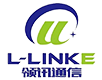Reasons and Solutions for the Network Cable Being Pulled Out (2)
2022-03-01
Reasons and solutions for the network cable being pulled out (2)
The computer network cable is unplugged, in fact, it is easy to understand. It means that the network cable inserted into the computer is unplugged, and the network cable is unplugged, so naturally the Internet cannot be accessed. There are many reasons for the prompt that the network cable is pulled out. Therefore, when solving the problem, it needs to be solved according to the situation.
There are many reasons for the network cable to be pulled out, mainly divided into hardware reasons and software and software, we can start with simple:
1. Re-plug the network cable
The prompt that the computer network cable is pulled out is likely to be caused by the loosening of the connection part of the crystal head of the network cable after you have moved the computer or placed the computer for a long time. This is the most common situation. We can try to reinsert the network cable crystal head into the computer network card interface.
Note: The network cable is normally plugged in, and a click can be heard when it is installed, indicating that the installation is correct.
2. Crystal head failure
If the network cable is re-plugged and the network cable is still pulled out, this may be the fault of the crystal head of the network cable. It is recommended to try another network cable. If the problem is solved, then the crystal head of the network cable is faulty.
3. Software problems
If the above two methods still do not solve the problem of the network cable being pulled out, it is likely that the software part is the problem. The software mainly includes network card drivers, ARP attacks, etc.
For software problems, we can check the network card driver, it is best to update to the latest driver, the specific network card driver update, you can use the driver wizard tool to update online.
The ARP tool may be caused by a virus in the computer or caused by a tool. This situation will cause the network card to be good and bad, and often intermittently prompt the network cable to be pulled out. In this case, you can use an antivirus software tool. Detection scans the computer for attacks and viruses.
4. There are some other factors that may also cause, such as the use of routers, cats and other equipment, and the failure of the router or the cat will also lead to the prompt that the network cable is pulled out, but this situation is relatively rare, of course If the motherboard is damaged by lightning, or there is a problem with the motherboard itself, there is also the possibility of such a problem, but the last problems caused by these factors are very rare.

The computer network cable is unplugged, in fact, it is easy to understand. It means that the network cable inserted into the computer is unplugged, and the network cable is unplugged, so naturally the Internet cannot be accessed. There are many reasons for the prompt that the network cable is pulled out. Therefore, when solving the problem, it needs to be solved according to the situation.
There are many reasons for the network cable to be pulled out, mainly divided into hardware reasons and software and software, we can start with simple:
1. Re-plug the network cable
The prompt that the computer network cable is pulled out is likely to be caused by the loosening of the connection part of the crystal head of the network cable after you have moved the computer or placed the computer for a long time. This is the most common situation. We can try to reinsert the network cable crystal head into the computer network card interface.
Note: The network cable is normally plugged in, and a click can be heard when it is installed, indicating that the installation is correct.
2. Crystal head failure
If the network cable is re-plugged and the network cable is still pulled out, this may be the fault of the crystal head of the network cable. It is recommended to try another network cable. If the problem is solved, then the crystal head of the network cable is faulty.
3. Software problems
If the above two methods still do not solve the problem of the network cable being pulled out, it is likely that the software part is the problem. The software mainly includes network card drivers, ARP attacks, etc.
For software problems, we can check the network card driver, it is best to update to the latest driver, the specific network card driver update, you can use the driver wizard tool to update online.
The ARP tool may be caused by a virus in the computer or caused by a tool. This situation will cause the network card to be good and bad, and often intermittently prompt the network cable to be pulled out. In this case, you can use an antivirus software tool. Detection scans the computer for attacks and viruses.
4. There are some other factors that may also cause, such as the use of routers, cats and other equipment, and the failure of the router or the cat will also lead to the prompt that the network cable is pulled out, but this situation is relatively rare, of course If the motherboard is damaged by lightning, or there is a problem with the motherboard itself, there is also the possibility of such a problem, but the last problems caused by these factors are very rare.